Tired of juggling spreadsheets, lost notes, and billing delays? Discover the ABA administrative tools that streamline compliance, reduce staff burnout, and improve your clinic’s operational health — without adding overhead.
Introduction
Running an ABA clinic without the right admin tools is like navigating with a broken compass — every step requires effort, and mistakes are inevitable. The truth? Many clinics use outdated or generic systems, forcing staff to rely on memory, sticky notes, or chaotic spreadsheets.
But it doesn’t have to be this way. With the right ABA administrative tools, clinics can automate critical processes, stay audit-ready, and reduce burnout. Here’s how to equip your team with tools that actually make a difference — without creating more work.

Why ABA Admin Work Is So High-Risk (and High-Cost)
In ABA, administrative missteps don’t just slow you down — they lead to:
- Denied claims from expired credentials
- Overlapping or invalid sessions
- Missed authorizations or unit overages
- Documentation gaps that jeopardize payment
Most of these issues trace back to poor systems — not poor staff. That’s why investing in the right ABA clinic administrative tools pays off in time, money, and peace of mind.
What Should ABA Administrative Tools Really Do?
Effective ABA management tools should do more than store data. They should:
- Enforce compliance logic automatically
- Make credential and documentation gaps visible in real time
- Integrate with billing and scheduling systems
- Scale as your team and client base grow
- Reduce reliance on admin memory or manual tracking
The best tools don’t create more buttons — they remove friction.
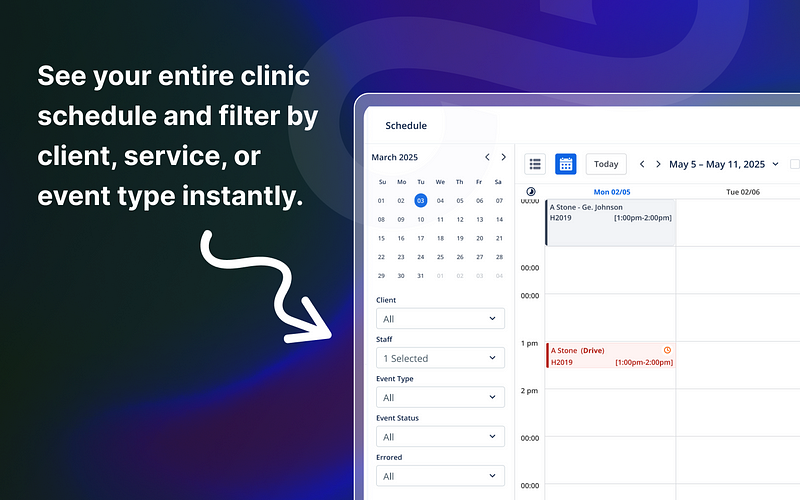
Core Administrative Tools That Make an Immediate Impact
Here are the foundational tools every clinic should have baked into their ABA practice management software:
1. Credential Tracking and Alerts
Track CPR, TB, DOJ, NPI, and licensure renewals by staff role. Get proactive notifications before anything expires — and prevent scheduling when non-compliant.
2. Document Management
Upload and tag files to staff, clients, and sessions. Store payer documents, credential proofs, treatment plans, and notes with HIPAA-grade encryption.
3. Audit-Ready Session Logs
Time-stamped notes, service codes, and signatures attached to each appointment. Automatically verify documentation is complete before billing.
4. Role-Based User Access
Limit staff access to what they need — ensuring compliance while protecting sensitive data. Customize access for RBTs, BCBAs, admins, and billers.
5. Integrated Admin Dashboards
Real-time views into authorizations, credential expirations, incomplete sessions, billing holds, and open documentation — all in one place.
These are not extras. These are the new baseline for efficient ABA practice management.
Why Spreadsheets and “Workarounds” Don’t Work
We get it — spreadsheets feel free. But they often cost more in:
- Missed alerts
- Overlooked deadlines
- Staff errors
- Claim denials
In 2025, relying on disconnected admin tools is a recipe for rework. With built-in ABA administrative tools, your system does the checking before errors happen — not after.
Case Study: Replacing 6 Admin Tools with One
A two-location clinic with 25 staff used separate tools for credential tracking, scheduling, billing, notes, and document storage.
The result?
- Overlapping data entries across five platforms
- Staff confusion over where to update credentials
- Lost payer documents and denied claims
After migrating to an integrated ABA software platform:
- Time spent on credential updates dropped by 75%
- Billing lag decreased from 10 days to 3
- All required documentation became centralized and audit-ready
They replaced stress with structure — without adding new admin hires.

How to Choose the Right Administrative Platform
Ask these questions when evaluating ABA clinic administrative tools:
- Can we track credentials and alert staff automatically?
- Are documents stored and linked to sessions, clients, and staff?
- Do we get real-time compliance visibility?
- Can admins customize workflows without IT help?
- Does it reduce manual entry across teams?
If the answer isn’t a confident “yes,” the system might be costing you more than you realize.
Conclusion
In ABA, administration isn’t just paperwork — it’s the engine that keeps billing flowing, care consistent, and staff accountable.
The right ABA administrative tools don’t add work. They remove the manual steps, guesswork, and stress that drain your team.
If your current systems don’t help your clinic stay compliant and efficient automatically, it’s time for a change.
FAQs
1. What admin tasks can ABA software automate?
Credential alerts, documentation checks, note completion tracking, and audit prep — just to name a few.
2. Are all-in-one platforms better than individual tools?
Yes. Integrated platforms reduce errors, duplication, and staff confusion by centralizing data.
3. What’s the most important tool for compliance?
Credential tracking with scheduling enforcement ensures only qualified staff are assigned — every time.
4. Can small clinics benefit from administrative tools?
Absolutely. In fact, small clinics often see the fastest ROI by reducing manual admin work.
5. What happens if you skip these tools?
Higher denial rates, compliance issues, and wasted staff time on preventable rework.
