Expanding your ABA clinic? Learn which features matter most in ABA scheduling software to support growth, streamline compliance, and reduce admin strain — without overwhelming your team or budget.
Introduction
As ABA clinics grow, the pressure on scheduling systems multiplies. More staff, more clients, more sessions — and a lot more room for error. Without purpose-built ABA scheduling software for growing practices, scaling quickly turns into scheduling chaos.
This guide walks through the key priorities for expanding clinics — and how the right ABA scheduling software keeps operations tight, compliant, and ready for the next level.
Why Growth Exposes Scheduling Gaps
Small clinics often manage scheduling manually or with generic tools. But as the caseload increases, these systems buckle under pressure.
Here’s what can go wrong:
- Double bookings or staff overload
- Expired credentials leading to non-billable sessions
- Authorization overages from untracked units
- Manual rework due to missed compliance rules
The right ABA therapy scheduling software eliminates these issues before they start.

What to Prioritize in ABA Scheduling Software
To support long-term growth, your scheduler should do more than just assign sessions. Look for these must-have features:
1. Credential-Aware Scheduling
Automatically blocks staff from being scheduled if CPR, TB tests, or licenses are expired. No need to cross-check spreadsheets.
2. Real-Time Authorization Enforcement
Connects each client’s active authorization to their appointment schedule — ensuring CPT codes and units stay compliant.
3. Smart Availability Management
Syncs staff availability across locations and clients, with visual conflict detection to prevent overlaps or underutilization.
4. Recurring Sessions and Templates
Auto-generate weekly schedules with built-in compliance logic, reducing manual entry and human error.
5. Integration with Billing and Documentation
Make sure your scheduler talks to your ABA billing software and notes system — so no session slips through the cracks.
Why Generic Scheduling Tools Don’t Scale
Calendar apps might work for five clients — but once you hit 30+, their limitations become obvious. Generic tools lack:
- Real-time credential and authorization logic
- Links between scheduled services and billing rules
- Visibility into compliance risk before scheduling
- Administrative control across multiple providers and locations
That’s why growing clinics turn to purpose-built ABA scheduler software that supports structured growth.
Case Study: Growing Without the Growing Pains
A clinic scaling from 20 to 80 clients faced mounting issues with their generic scheduling platform:
- Staff were scheduled while credentials were expired
- Multiple sessions exceeded authorization limits
- Over 15 claims were denied due to scheduling-related errors
After switching to integrated ABA scheduling software:
- Denials dropped by 90%
- Weekly scheduling time was cut in half
- Session templates and credential alerts kept staff compliant and clients served on time
They didn’t just grow — they grew smart.
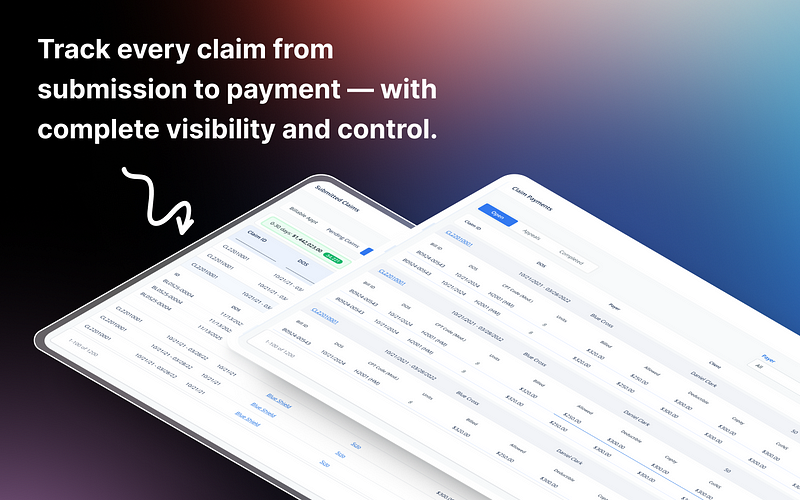
What Makes the Best ABA Scheduling Software for Growing Practices?
Look for these attributes when evaluating options:
- Role-Based Access Controls
Customize visibility for schedulers, clinicians, and admins - Multi-Location and Multi-Provider Support
Easily toggle views and schedules across sites and teams - Live Compliance Warnings
Receive alerts for credential, authorization, or documentation issues before confirming sessions - Flat Pricing Models
No per-user fees or hidden upcharges as your team expands
The best ABA center scheduling software grows with your clinic, not against it.
Conclusion
Growth is exciting — but only when your systems grow with you. The right ABA scheduling software for growing practices turns complexity into structure, risk into control, and chaos into clarity.
Instead of adding more admin staff, invest in tools that make your current team more effective. That’s the real path to sustainable scale in ABA.
FAQs
1. Can ABA scheduling software prevent billing issues?
Yes. With credential and authorization enforcement, the system blocks sessions that would otherwise trigger denials.
2. What’s the difference between ABA-specific and generic scheduling tools?
ABA-specific tools enforce clinical compliance, while generic calendars do not track credentials, units, or CPT codes.
3. How fast can a growing clinic outgrow its current scheduler?
Most clinics see breakdowns in compliance and efficiency after 30+ clients if using manual or basic tools.
4. Should scheduling tools connect to billing systems?
Absolutely. Seamless integration prevents gaps in claims and streamlines your entire revenue cycle.
5. Is it better to invest early in smart scheduling?
Yes. The earlier you implement compliance-enforcing software, the easier it is to grow without disruption.
