Choosing the right ABA therapy software isn’t just about features. Instead, it’s about whether those features are built to actually protect your clinic from operational chaos, billing delays, and compliance failures.
For example, many platforms claim to support ABA. However, they skip the hard engineering work: guardrails, automated validations, and workflow logic that prevent human error. As a result, for new clinics or growing teams, these gaps often go unnoticed until mistakes become expensive.
All in all, this guide breaks down the seven features that matter most , not only based on marketing checklists but on real operational impact.
Feature #1: Smart Scheduling with Compliance Guardrails
Scheduling in an ABA clinic is a high-risk activity. In fact, without credential logic and staff availability controls, costly mistakes are inevitable. Therefore, the best software platforms do more than let you drag appointments onto a calendar – they actively prevent errors that can result in denied claims or compliance violations.
A properly designed ABA therapy software should allow:
- Inputting staff and client availability, with color-coded time blocks for overlap
- Smart suggestions for pairing based on credentials and service types
- Automatic blocking of staff who don’t meet credential requirements for the service
- Visual alerts if a staff member’s TB test, DOJ clearance, or license is expired
- Session enforces eligibility before saving an appointment.
This level of control isn’t about limiting flexibility . In fact, it’s about eliminating preventable admin mistakes that cost clinics time and money.

Feature #2: Real-Time Authorization Tracking
Authorizations are the foundation of every reimbursable ABA service. Yet, many software tools treat them like passive records rather than dynamic controls.
What to look for:
- Live display of used, reserved, and remaining units
- Clear breakdown of how each session impacts those units
- Filtering of scheduling views by authorization start/end dates
- Appointments blocked or flagged that fall outside valid periods.
As a result, these features help clinics avoid the all-too-common scenario where services are delivered without valid authorization, leading to rework, denied claims, and lost revenue. Authorization logic should be baked into the scheduling layer, not an afterthought.
Feature #3: Built-In Billing and Clearinghouse Integration
ABA billing is complex. You’re managing CPT codes, authorization limits, payer-specific rules, client responsibility amounts – and doing it across multiple sessions per day, per staff member, per client. Moreover, manual processes don’t scale. Worse, they introduce errors that delay reimbursement or trigger audits.
Effective ABA therapy software should:
- Integrate directly with clearinghouses (e.g., OfficeAlly) to allow electronic claim submission
- Support all ABA-relevant CPT codes (like 97153, 97155, 97156, etc.)
- Allow custom invoicing for copays, coinsurance, or out-of-pocket balances
- Display claim aging, payment status, and denials in real time
- Connect documentation and appointment data directly to claims
This means billing workflows should trace, automate, and flag anything that puts a claim at risk – before it’s submitted.
Feature #4: Granular Role-Based Permissions and Access Control
Likewise, as clinics scale, managing who can see, edit, and bill what becomes critical , not just for internal clarity but for compliance.
The right system doesn’t assume every user fits into one of three rigid roles. Instead, it allows granular role creation and modular permissions so you can define access based on your clinic’s structure.
Key capabilities to look for:
- Fully customizable roles for BCBAs, RBTs, schedulers, billing staff, and supervisors
- The ability to restrict or allow access to specific modules, documents, or actions
- Credential logic that prevents staff from accessing tasks they are not authorized to complete
- Simplified role setup via “covered credentials” logic (e.g., BCBA auto-covers lower-tier requirements)
This ensures your staff can focus on what they’re qualified for – while the system handles compliance enforcement quietly in the background.
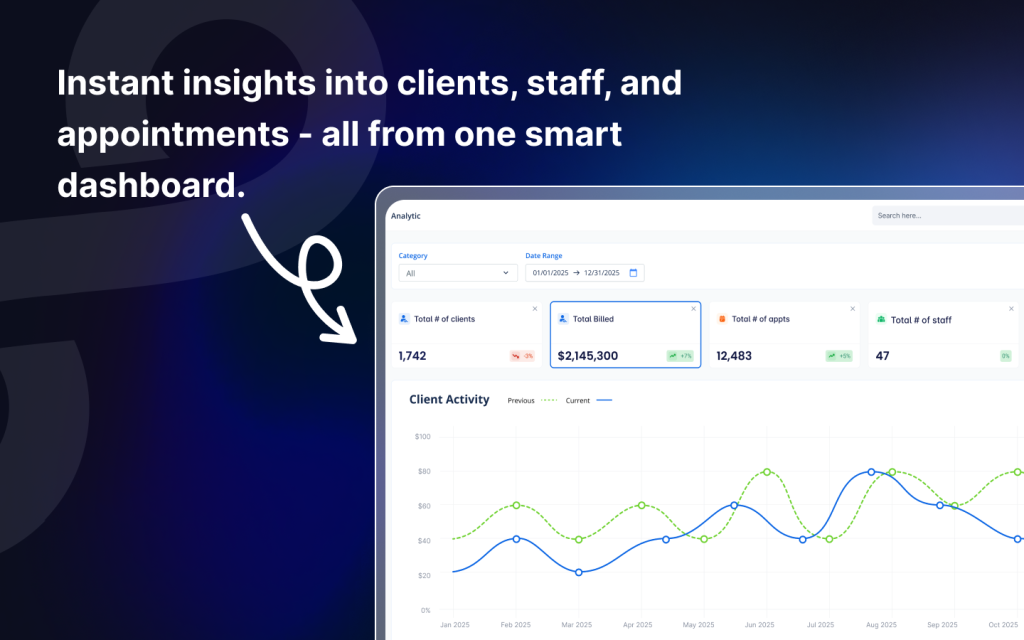
Feature #5: Credential & Compliance Management
Notably, credential lapses are one of the fastest ways to trigger denials, compliance issues, or audit red flags. A spreadsheet or email reminder is not a compliance system.
Your software should actively monitor and respond to credential status in real time.
What that looks like:
- Automated alerts for upcoming expirations (licenses, TB tests, CPR, DOJ clearances)
- Logic to block scheduling if a credential is missing or expired
- Documentation tracking linked to staff and appointment records
- Visual status indicators for staff compliance across the calendar
A true ABA therapy software platform doesn’t just store credentials – it enforces them. That’s the difference between being technically organized and operationally protected.
Feature #6: Secure Documentation & Session Notes
Ultimately, in ABA, documentation isn’t just a formality — it’s the audit trail that ties clinical work to billing, compliance, and continuity of care. Yet, many systems treat notes and uploads as afterthoughts or bolt-on features.
High-performing ABA therapy software should enable:
- Customizable session notes tied directly to each appointment
- Secure document upload linked to specific entities – clients, staff, claims, payers
- HIPAA-compliant storage with role-based access
- E-signature functionality for BCBAs, supervisors, parents, and payers
Proper documentation workflows reduce errors, streamline audits, and make it easier for teams to stay aligned. It’s not just about storing files – it’s about controlling how, when, and by whom they’re created, accessed, and submitted.

Feature #7: Integrated, Audit-Ready Operational Design
Key design characteristics to prioritize:
- Guardrails that block invalid sessions (e.g., expired credentials, misaligned CPT codes)
- Appointment creation rules that enforce valid combinations of service type, staff credential, and authorization coverage
- Alerts when a session lacks required components (notes, signatures, documents)
- System-wide protections that stop user mistakes before they become claim problems
Rather than relying on manual double-checking, it’s better to check for compliance; the system itself should enforce it by design.
Red Flags to Watch Out For in ABA Therapy Software
On the other hand, not all platforms labeled “ABA” are truly built for ABA. Be wary of:
- Customization without structure – letting users do anything means no one is protected from mistakes
- No credential logic – if the system doesn’t stop invalid appointments, your billing is vulnerable
- Lack of integrated authorization views — forcing schedulers to switch tabs or tools is inefficient and error-prone
- Billing tools that don’t speak the payer’s language – generic billing engines = rejected claims
Flexibility is good. Uncontrolled flexibility is dangerous.
Questions to Ask Before You Choose
Before you sign up for a platform, ask:
- Will the system block staff from being scheduled if their credentials or documents are expired?
- Can authorizations be tracked in real time, down to the unit?
- Are CPT codes and payer logic built in, or manually configured?
- Is documentation linked to appointments and billing records?
- How does the software prevent human error before it leads to compliance issues?
These questions separate surface-level tools from platforms designed for real ABA operations.

Conclusion
Choosing the right ABA therapy software isn’t about checking boxes on a feature list. It’s about whether those features are deep enough, smart enough, and integrated enough to actually support your clinic - financially, operationally, and clinically.
Systems that are merely flexible leave you exposed. Therefore, systems that are structured with built-in compliance logic, credential enforcement, billing automation, and audit-ready workflows are what modern ABA clinics truly need.
TherapyLake is one of those systems. It was purpose-built for ABA, with embedded guardrails, smart automation, and deep operational design. A free trial is available, along with custom pricing plans for larger practices.
FAQs
1. What is the most important feature in ABA therapy software?
The most critical feature is compliance-focused scheduling – where staff availability, credentialing, and authorization limits are all enforced within the calendar. Without this, even the best-looking system can lead to claim denials or audit risk.
2. Can ABA software help reduce claim denials?
Yes. The best platforms automatically flag or block billing issues before claims are submitted – like scheduling outside authorizations, expired credentials, or incomplete session notes. This reduces denials and accelerates reimbursements.
3. How does credential enforcement work in modern platforms?
Top-tier software ties credentials directly to services and roles. If a staff member’s credentials don’t meet the requirements for a service – or if their documentation (e.g., TB test, CPR) is expired – they simply can’t be assigned to the appointment.
4. Should small clinics invest in feature-rich ABA software?
Absolutely. Even small clinics benefit from automation, compliance tracking, and billing controls. Starting with the right infrastructure from day one helps avoid growing pains later – and improves operational consistency early on.
5. What should I avoid when evaluating ABA platforms?
Avoid tools that prioritize “freedom” over protection. If a platform doesn’t enforce credential checks, authorization limits, or documentation rules, it may feel flexible – but it puts your clinic at risk of billing errors, compliance gaps, and revenue loss.
