Looking for affordable ABA scheduler software that won’t compromise compliance or efficiency? Learn which features matter, what to avoid, and how to choose the best ABA scheduling software without breaking your budget.
Introduction
In ABA clinics, scheduling isn’t just about matching names on a calendar – it’s a complex process involving credential rules, authorization limits, staff availability, and payer requirements. The right ABA scheduler software makes this effortless. The wrong one? It leads to billing errors, staff burnout, and lost revenue.
If you’re evaluating ABA scheduling software in 2025, here’s how to make a smart choice – without overspending or cutting corners.

Why “Scheduling” Is More Than Just a Calendar
Most generic tools can schedule events. But ABA therapy scheduling software needs to do much more:
- Block staff with expired CPR or TB tests
- Prevent sessions from being booked outside authorization timelines
- Match client service codes (e.g., 97153, 97155) to appropriate provider levels
- Support group sessions, supervision overlaps, and location-specific rules
If your system can’t enforce these conditions, it’s not ABA software – it’s a liability.
Core Features to Expect in the Best ABA Scheduler Software
To manage risk and maximize efficiency, your ABA scheduler software should include:
- Credential-Based Scheduling
Automatically blocks staff from being assigned to appointments if credentials are expired or don’t meet service requirements. - Authorization-Aware Booking
Prevents over-scheduling by checking remaining units, dates, and CPT compliance in real time. - Visual Staff Availability
View and filter by open time slots, caseloads, and travel distance to prevent double-booking. - Recurring and Multi-Site Support
Easily manage home, school, and center-based services with custom rules per location. - Real-Time Flags and Warnings
Alert schedulers to compliance issues before appointments are finalized.
These features help ensure every scheduled session is billable, compliant, and efficient.
What to Avoid: Red Flags in ABA Scheduling Software
Not all tools labeled “for ABA” are built equally. Watch out for:
- Manual credential checks
If your team is checking CPR and TB dates in spreadsheets, your scheduler isn’t doing its job. - No integration with billing or authorizations
Systems that don’t talk to your ABA billing software or auth tracking lead to session rework and claim denials. - “Premium” upcharges for basic compliance features
Scheduling software should not charge extra for logic that protects your revenue. - Locked-in contracts with no trial access
If you can’t test it, don’t trust it.

Choosing Affordable ABA Scheduling Software That Works
Affordability doesn’t mean sacrificing power. The best ABA therapy scheduling software offers:
- Month-to-month pricing
- All-inclusive features (no extra fees for credential or auth checks)
- No per-user minimums
- Fast onboarding with built-in ABA logic
Tools like ABA scheduler software should work out of the box for clinics of all sizes – with guardrails that adapt as you grow.
Case Study: Reducing Scheduling Errors With Smart Software
A 12-staff ABA clinic was using Google Calendar and a note-tracking system. Within six months:
- 14 sessions were scheduled with unqualified staff
- 6 clients exceeded authorized unit caps
- 3 payers flagged non-compliant documentation
After switching to ABA scheduling software with built-in credential and authorization logic:
- Session conflicts dropped to zero
- Staff scheduling became 50% faster
- Rejected claims from scheduling errors were eliminated
They didn’t just save money – they saved their reputation.
How to Evaluate the Best Software for ABA Scheduling
When choosing your scheduler, ask:
- Does it enforce credential and authorization rules automatically?
- Will it grow with our clinic without increasing complexity?
- Can staff see real-time availability, alerts, and required documentation?
- Does it integrate with ABA billing software or require manual steps?
The best ABA center scheduling software doesn’t just put sessions on a calendar – it protects your revenue at the same time.
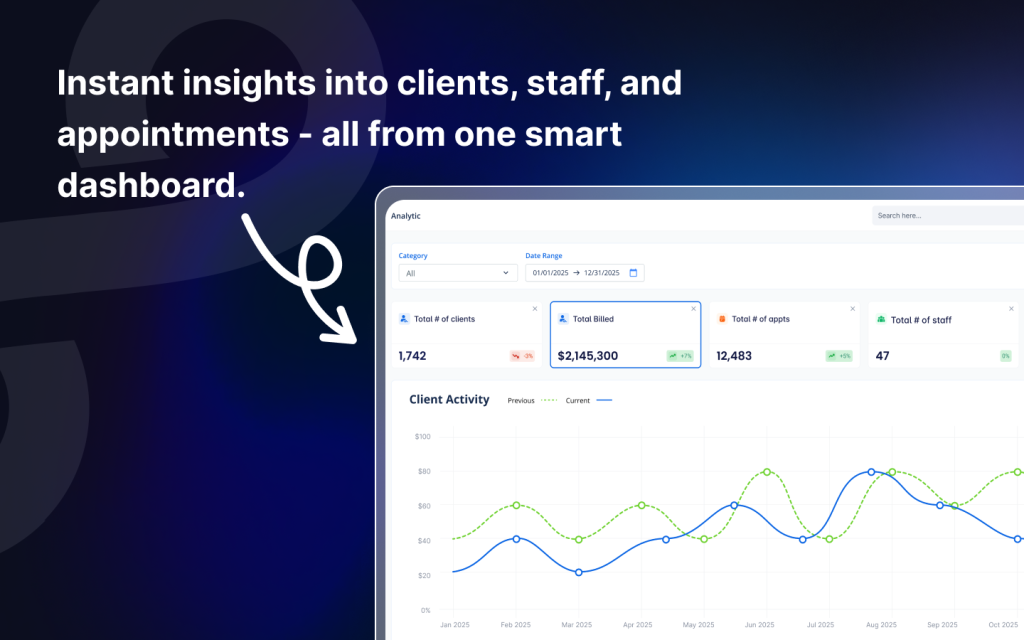
Conclusion
In 2025, the best ABA scheduling software for growing practices is about more than convenience – it’s about risk reduction, efficiency, and intelligent automation.
Skip the spreadsheets and generic tools. Choose a platform that’s built for ABA, protects every session, and doesn’t overcharge for the basics.
FAQs
1. What makes scheduling software ABA-specific?
Credential enforcement, CPT-code alignment, and authorization logic that prevent non-billable sessions.
2. Can small clinics afford the best ABA scheduler software?
Yes. Look for tools with no minimums, free onboarding, and flat pricing that scales with your caseload.
3. Is free scheduling software a good option?
Not usually. Free tools often lack compliance features, which lead to billing issues and manual work later.
4. Does scheduling software need to integrate with billing?
Absolutely. Integration ensures clean claims, reduces denial risk, and speeds up reimbursement.
5. What if I outgrow my scheduler?
Scalable ABA platforms allow you to add staff and locations without re-training or switching systems.

PPviplogin – seems exclusive! Wonder what kind of perks you get with VIP access. Intrigued? So am I ! Go grab your chance here: ppviplogin
Downloaded the 7777betapp. Handy to have the games on my phone. Graphics are decent, not stunning. Sometimes it lags a bit. Give it a download and see what you think: 7777betapp.
Leaobet333… right. Okay, I’ll be honest, nothing super stood out. They have the popular games, but I didn’t see anything unique. Their customer support took a while to answer. Have a gamble and see leaobet333 for yourself.